What Is A Web Design Course For Kids?
A Web Design Course for Kids will introduce them to a whole new world of imagination and design. Web design courses for kids can help them create their website or a website for their business.
These courses usually do not require any prior experience or knowledge in website development. They cover the fundamentals of web design, such as typography, layout, and content. Web design courses also use Squarespace or WordPress to teach children the fundamentals of web design.
CBSE affiliated Schools in Chennai (https://www.babajividhyashram.org/) like BVS give real-time projects to nurture kids’ knowledge in career-oriented skills. A web design course is often included as part of these skill development programs. Here is a brief overview of the benefits of pursuing a web design course and the seven best tools to learn them.
Benefits Of Pursuing A Web Design Course
Web design courses for kids are a great way to learn about coding and express their unique style. It is regarded as one of the most in-demand skills over the next ten years, as more than half of the world’s population accesses the internet. Web development for kids can be both financially rewarding and personally fulfilling. And one of the biggest advantages of a web design course is that kids can do it in school and at home.
Web development for children allows them to express themselves creatively, gain knowledge and abilities that can be transferred, and gain new skills. It also helps develop resilience, problem-solving skills and creative thinking. It is no surprise that web designing courses are becoming increasingly popular in educational settings. Some of the famous schools in Chennai have already adopted it into project-based learning.
However, web development skills need to be practised, and students must be willing to make mistakes to become better professionals. It can also be both entertaining and exhilarating for kids. They can learn soft and hard skills and construct various structures.
Creating Website For A School Project
A website is an excellent way to go above and beyond in your school project. To master web designing, kids need to acquire the basic HTML and CSS understanding. HTML and CSS are the fundamental programming languages that underpin all websites. Web developers work with HTML and CSS to create websites and mobile applications, and web designers work with HTML and CSS to create their designs.
To create a website for your school project, first, create an online portfolio. Next, create a website that walks students through a science experiment. While hand-coding your website is an excellent way to gain valuable experience and demonstrate your commitment to a school project, various website builders are now available to make designing much simpler. You can also use a combination of both coding and visual page-building techniques. Kids can create a website for their school newspaper, literary magazine, field trip, or event.
Following are seven website builders that can help web designing for kids easier.
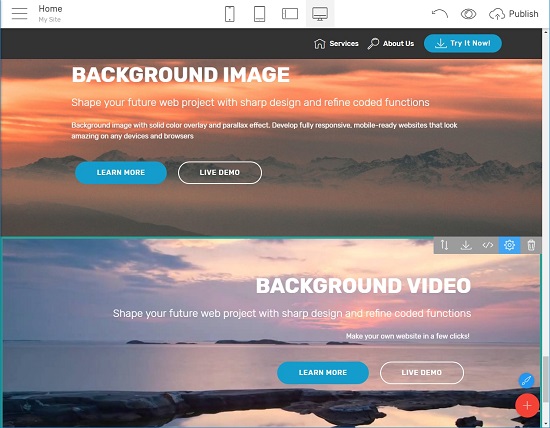
7 best website builder for kids
After learning the fundamentals of HTML, you should start planning your website and wireframing it. To choose a Web Design Course, check the course description, examine the instructor’s credentials, and ensure that the course is neither too easy nor too difficult. Online courses provide more flexibility in terms of scheduling, but they will not provide in-person interactions. Here are a few best website builders available in the market.
Tynker Tynker
Tynker Tynker offers an online course for children ages 14 and up. The course includes pre-recorded lessons and is not in real-time. There is no set schedule or personal interaction with the teacher.
Codecademy
Codecademy offers an online course on Web Design that is completed in one day. Codecademy is a free course that provides access to advisors and a customised learning plan.
Squarespace
Squarespace is a website building platform that allows you to create a basic website quickly. To create a website with Squarespace, you do not need technical skills, but you will have to pay a monthly fee. However, it has limitations in terms of functionality.
WordPress website builder
Website builder from WordPress.com is similar to Squarespace, but WordPress.org is a free framework to create a unique website. If you want to start a website with wordpress.org, you’ll need to purchase a domain and web hosting. After installing WordPress, you can build a website by adding pages and posts or using a professionally developed theme.
Website builders for kids are easy to use and enjoyable to create. If you want to allow children to create websites, make sure the website builder is safe.
Wix
Wix is a free website builder that makes it easy to get started. Wix offers a free website builder suitable for children, but the site will be branded with Wix and published under a Wix subdomain. It has more than 900 templates available for kids to choose from, and the site editor is easy to use. Children can easily incorporate image galleries into their websites using Wix.
Zyro
Zyro allows you to create a website with a drag-and-drop editor, and you can add animations, videos, and other media to your website.
SimpleSite
SimpleSite is a website builder that allows you to embed videos from any streaming service and share your content on social media. Although this website builder allows you to create a website for free, the design options are limited.
Doodlekit
DoodleKit provides a dedicated website builder for kids. This website builder allows parents to keep track of their children’s activity on the website.
Key takeaway:
All of the website builders mentioned above provide a plethora of templates for kids to choose from. Every website builder on this list has its advantages, and different children may prefer different builders. Most of them have exciting features, like blogs and video players. The free-for-life plans also allow children to create and publish as many websites as they want. Use this wealth of information to choose the best option for your children. Continue reading







